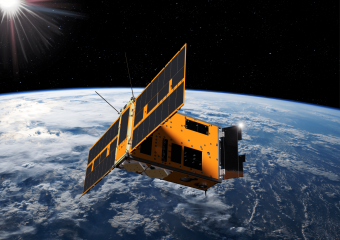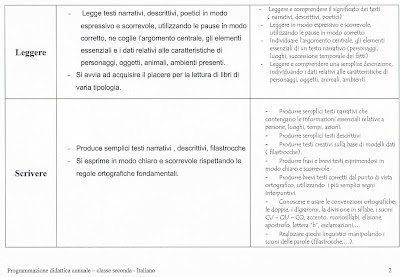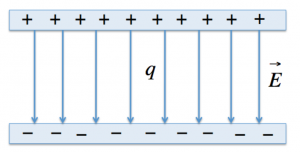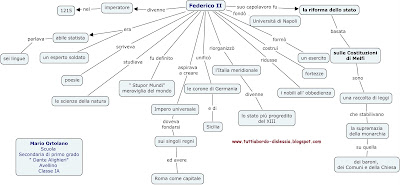Test effettuato su server Opensolaris 11 (SunOS solaris 5.11 11.0)
Installare ed abilitare il server web Apache
# pkg install SUNWapch22
# svcs apache22
STATE STIME FMRI
disabled 15:53:37 svc:/network/http:apache22# svcadm enable apache22
Installare PHP e i moduli aggiuntivi
# pkg install SUNWphp52
# pkg install SUNWapch22m-php52
# pkg install SUNWphp52-mysql
Editare il file di configurazione di Apache /etc/apache2/2.2/httpd.conf aggiungendo la seguente riga
Include /etc/apache2/2.2/conf.d/php5.2.conf
oppure
Include /etc/apache2/2.2/conf.d/*.conf
Testare il funzionamento di apache e php :
Creare il file /var/apache2/2.2/htdocs/info.php come segue :
<?php PHPinfo(); ?> |
Installare e configurare il database mysql :
# pkg install mysql-51
# cd /usr/mysql/bin
# ./mysql_install_db --user=mysql# cd /usr/mysql/5.1
#/usr/mysql/5.1/bin/mysqld_safe &# /usr/mysql/5.1/bin/mysqladmin -u root password 'MIA_PASSWORD'
Creare e popolare un nuovo database
# mysql -u root -p
Enter password:
Welcome to the MySQL monitor. Commands end with ; or \g.
Your MySQL connection id is 2
Server version: 5.1.37 Source distributionType 'help;' or '\h' for help. Type '\c' to clear the current input statement.
mysql> CREATE DATABASE opensolaris;
Query OK, 1 row affected (0.00 sec)mysql> use opensolaris;
Database changedmysql> CREATE TABLE esempio (id INT NOT NULL AUTO_INCREMENT PRIMARY KEY, nome VARCHAR(100) );
Query OK, 0 rows affected (0.00 sec)mysql> INSERT INTO esempio VALUES ('','pippo');
Query OK, 1 row affected, 1 warning (0.01 sec)mysql> INSERT INTO esempio VALUES ('','pluto');
Query OK, 1 row affected, 1 warning (0.00 sec)mysql> SELECT * FROM esempio;
+----+-------+
| id | nome |
+----+-------+
| 1 | pippo |
| 2 | pluto |
+----+-------+
2 rows in set (0.00 sec)
Testare la connessione al database mysql tramite php creando il file /var/apache2/2.2/htdocs/test.php :
<?php $link = mysql_connect('localhost', 'root', 'MIA_PASSWORD'); if (!$link) { die('Could not connect: ' . mysql_error()); } print "Connessione al database avvenuta<br><br>"; mysql_select_db("opensolaris", $link); $result = mysql_query('SELECT * FROM esempio'); while ($row = mysql_fetch_assoc($result)) { print "$row[id] $row[nome]<br>"; } mysql_close($link); ?> |
Collegarsi all'indirizzo : http://localhost/test.php